API Integrations
Caution
If you are using an ad-blocker, please temporarily disable it before integrating with our supported APIs. The OAuth2 standard process that we use to protect your username and password can sometimes be caught by ad-block technology.
Overview
Integrating external API's such as AdWords and Facebook will supplement the Cubed data for advanced reporting.
To integrate an external API, navigate to the Impressions section under Account Configuration within the Cubed dashboard and chose the relevant API. This is where you can manage your integrations, including creating and removing connections and managing the accounts imported into Cubed.
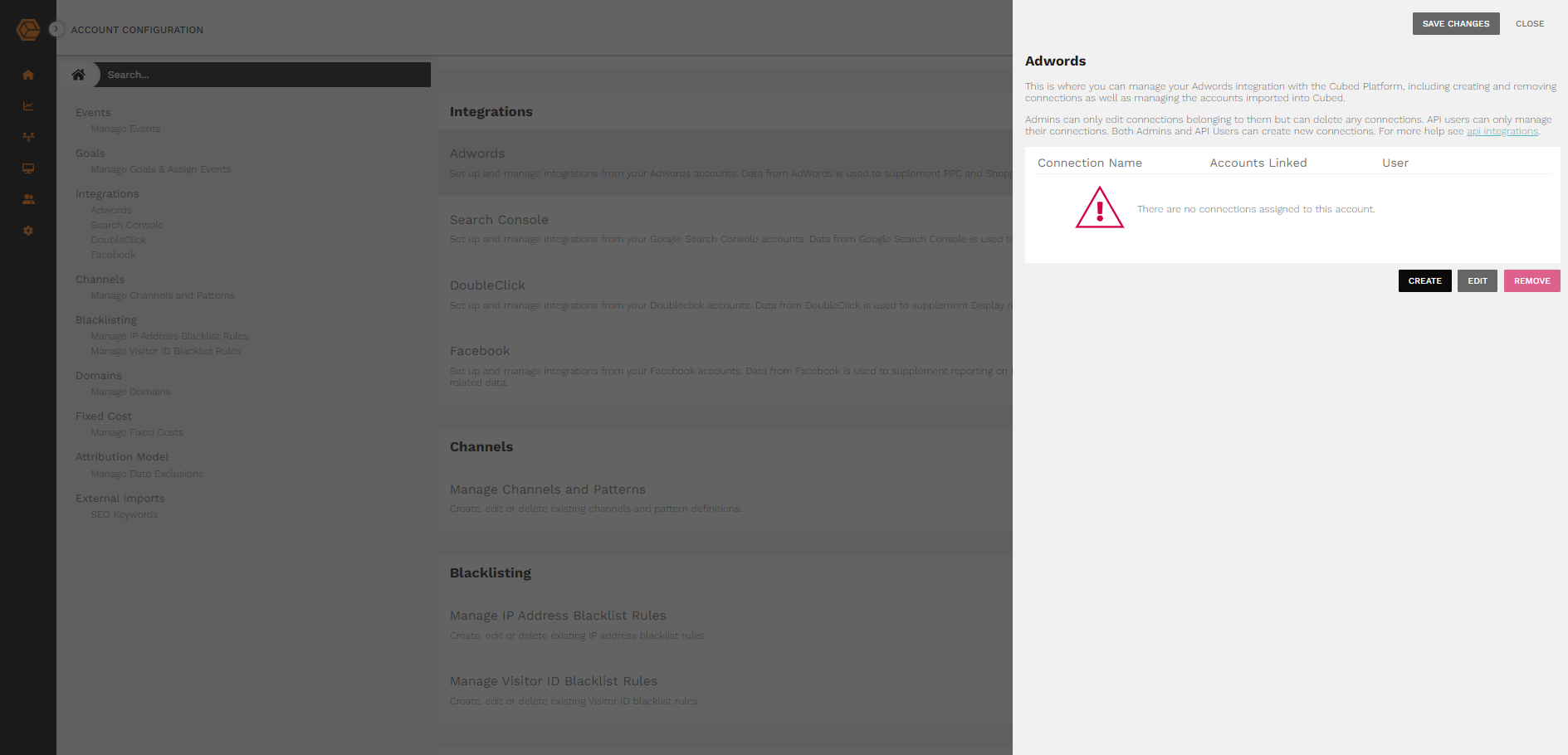
| API | Description |
|---|---|
| Google Ads | Data from Google Ads is used to supplement PPC and Shopping reporting, including cost and campaign reporting. |
| Search Console | Data from Google Search Console is used to supplement SEO reporting, including our SEO Global Dashboard tool. |
| DoubleClick | Data from DoubleClick is used to supplement Display reporting. |
| Data from Facebook is used to supplement reporting on Facebook. | |
| Tikok | Data from Tikok is used to supplement reporting on Tikok costs. |
| Data from Pinterest is used to supplement reporting on Pinterest. | |
| Bing | Data from Bing is used to supplement the Cubed PPC reporting, including cost and campaign reporting. |
| Magento | Data from Magento is used to supplement sales reporting, including offline sales reporting. |
| Klaviyo | Data from Klaviyo is used to track the impact of email campaigns and other targeted emails. |
You will be taken to the API to authorise the Cubed access to your data. Once you have authorised Cubed, our access to the API can be managed via the Cubed account configuration pages.
Admins can only edit connections belonging to them but can delete any connections. API users can only manage their connections. Both Admins and API Users can create new connections.