Forecasts & Budgets
Import monthly forecasts and budget data for your channels, to enable use of the Performance v Forecasts report within the Cubed Platform. Forecasted metrics include revenue, sales and traffic.
To get started, please follow the steps below.
Importing Forecasts and Budgets
To upload your monthly forecasts and budgets, please visit Forecasts and Budgets via Account Configuration within the Cubed platform. It is important to use the defined CSV structure for the import. A Goal must be selected, and should be the goal associated with the forecasts and budgets inserted. You can specify the channel associated with the import under the column, 'Channel' of the csv file that you are uploading. If you are importing forecasts and budgets for multiple channels, you can specify the channels in the file you are uploading.
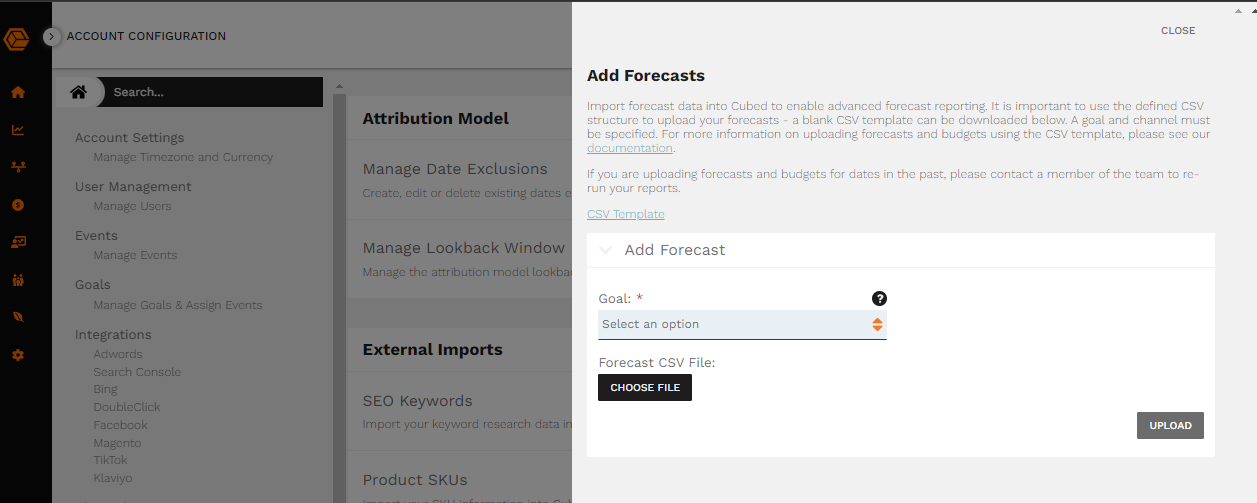
The Forecasts and Budgets Importer CSV template consists of several fields. The Date and the Channel fields are the only mandatory field, Budget and Forecasts fields can be left blank if not applicable.
| Field | Description |
|---|---|
| Date | The monthly date for the forecasts and budgets. We recommend setting the date as the 1st of the month. Please assure dates are set in format YYYY-MM-DD, for example 2022-03-01. |
| Budget | The monthly budget for the channel and goal selected. Budgets should be numeric, and currency symbols are not required. |
| Forecasted_Revenue | The monthly forecasted revenue for the channel and goal selected. Forecasted revenue should be numeric, and currency symbols are not required. |
| Forecasted_Sales | The monthly forecasted sales/conversions for the channel and goal selected. Forecasted sales should be numeric. |
| Forecasted_Traffic | The monthly forecasted traffic for the channel and goal selected. Forecasted traffic should be numeric. |
| Channel | The Channel associated with the forecasts and budget. The channel name should already be created from manage channel section in the cubed dashboard. |
Summary
Once the file has been imported successfully, the forecasts and budget metrics will feed into our Cubed reports overnight, and reporting should be available the next day. For reporting, please visit the Performance vs Forecasts Report under Forecasts within the Cubed Platform.